This was a unique challenge as the client had an existing interface that he wanted designers to develop. He wanted new methods of engaging and re-engaging audiences visiting the online planning permission portal.
Figma Demo: https://www.figma.com/proto/GtDegVFEwaWYU77gBN3Vkj/PlaceChanger-Prototype?node-id=1-2&node-type=frame&t=UDQ3T9aEYFOGKDsz-0&scaling=scale-down&content-scaling=fixed&page-id=0%3A1&starting-point-node-id=1%3A2&device-frame=0
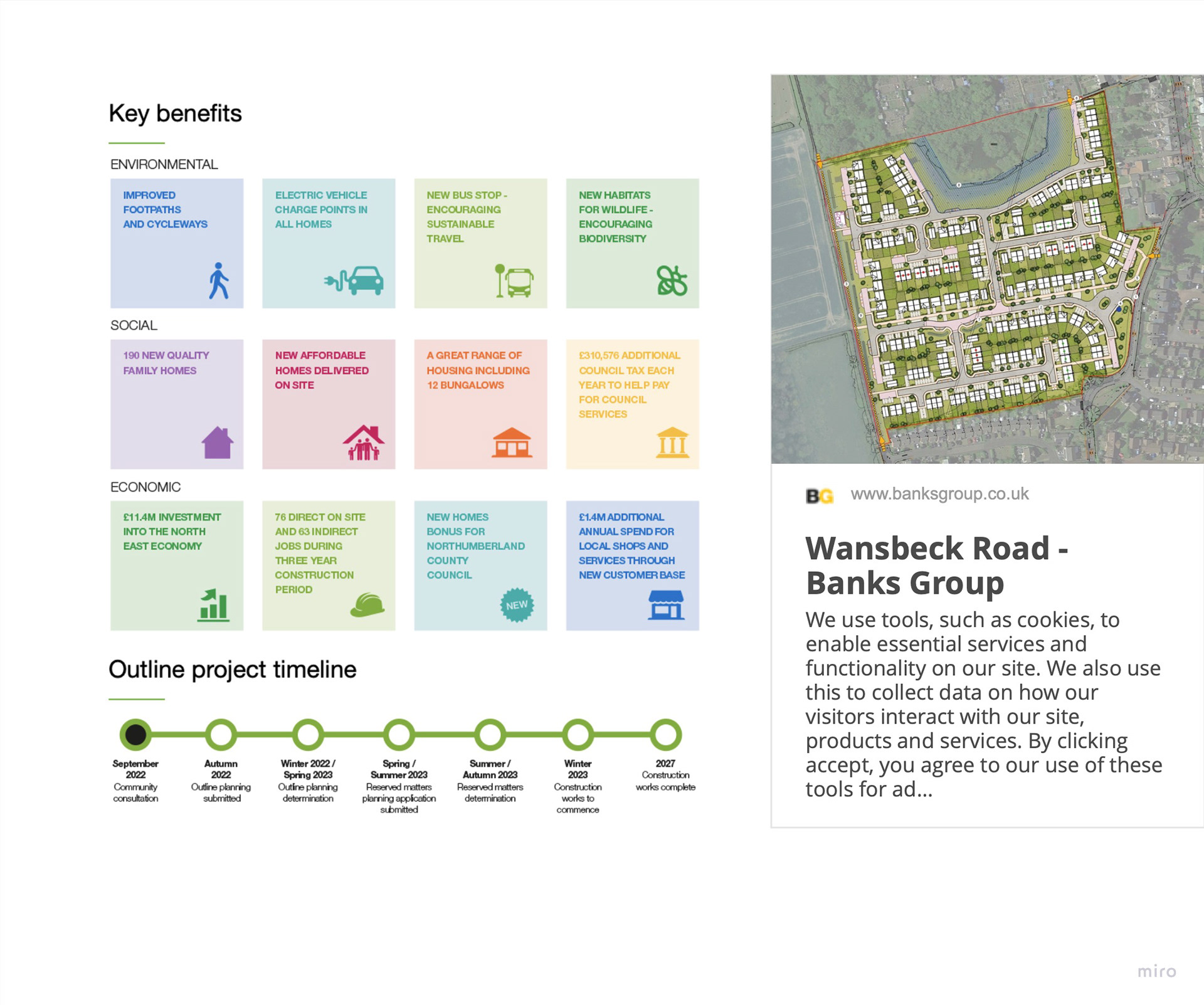



I started this project by researching and analysing what the features on the client's website. I compared it to other examples and made notes of any improvements or successful elements on the website.


I considered who the audience was: The local community, collaborators with the client and employees at the client's company. I then designed a storyboard to understand how these audiences would access the website and whether they would return to the interface.
I created a set of core principles that would help me to prototype the outcome. An integral aspect of the interface was experience and engagement. The audience needed to be satisfied with their experience so that they would return to the interface and offer more. feedback.
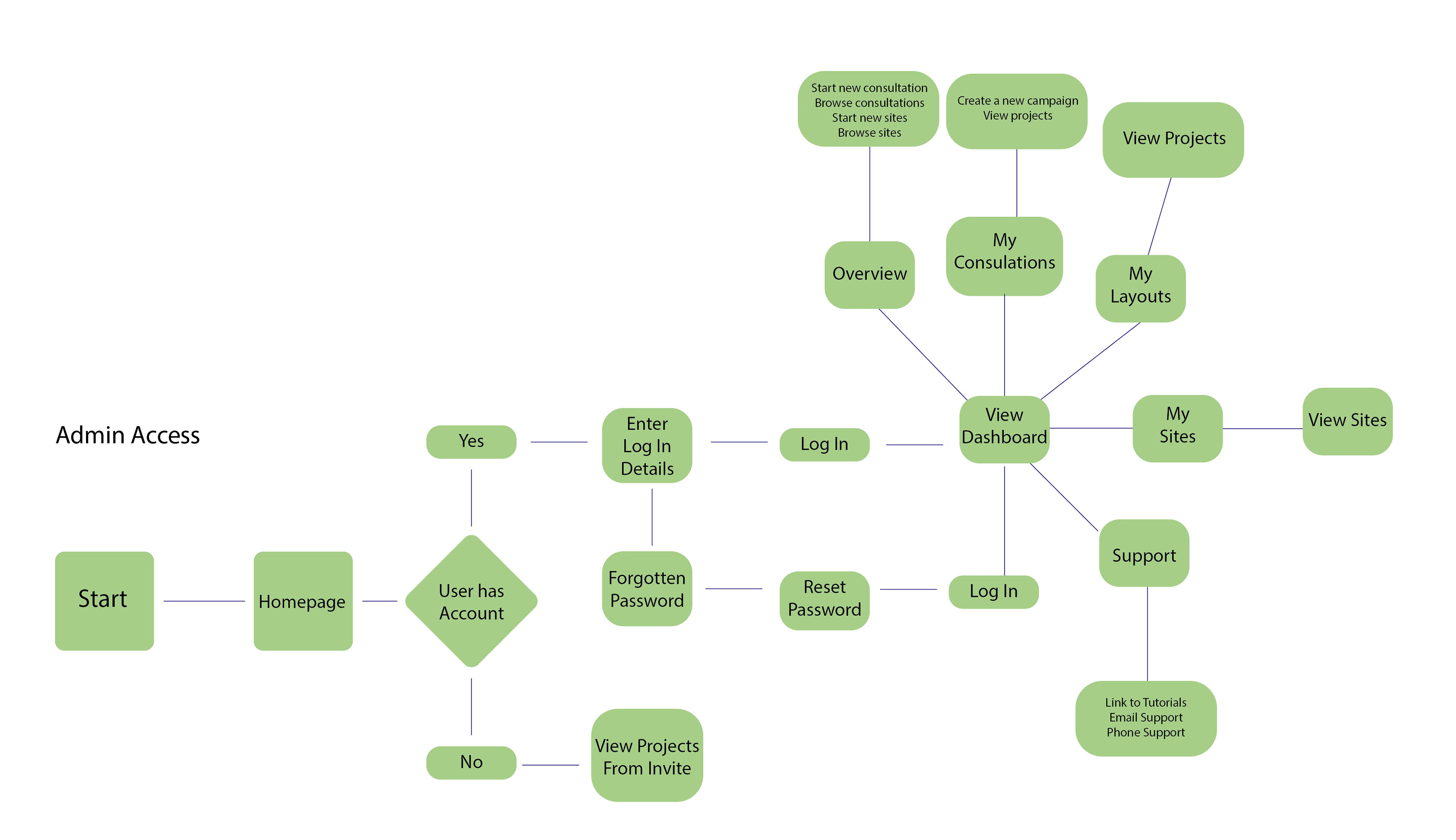
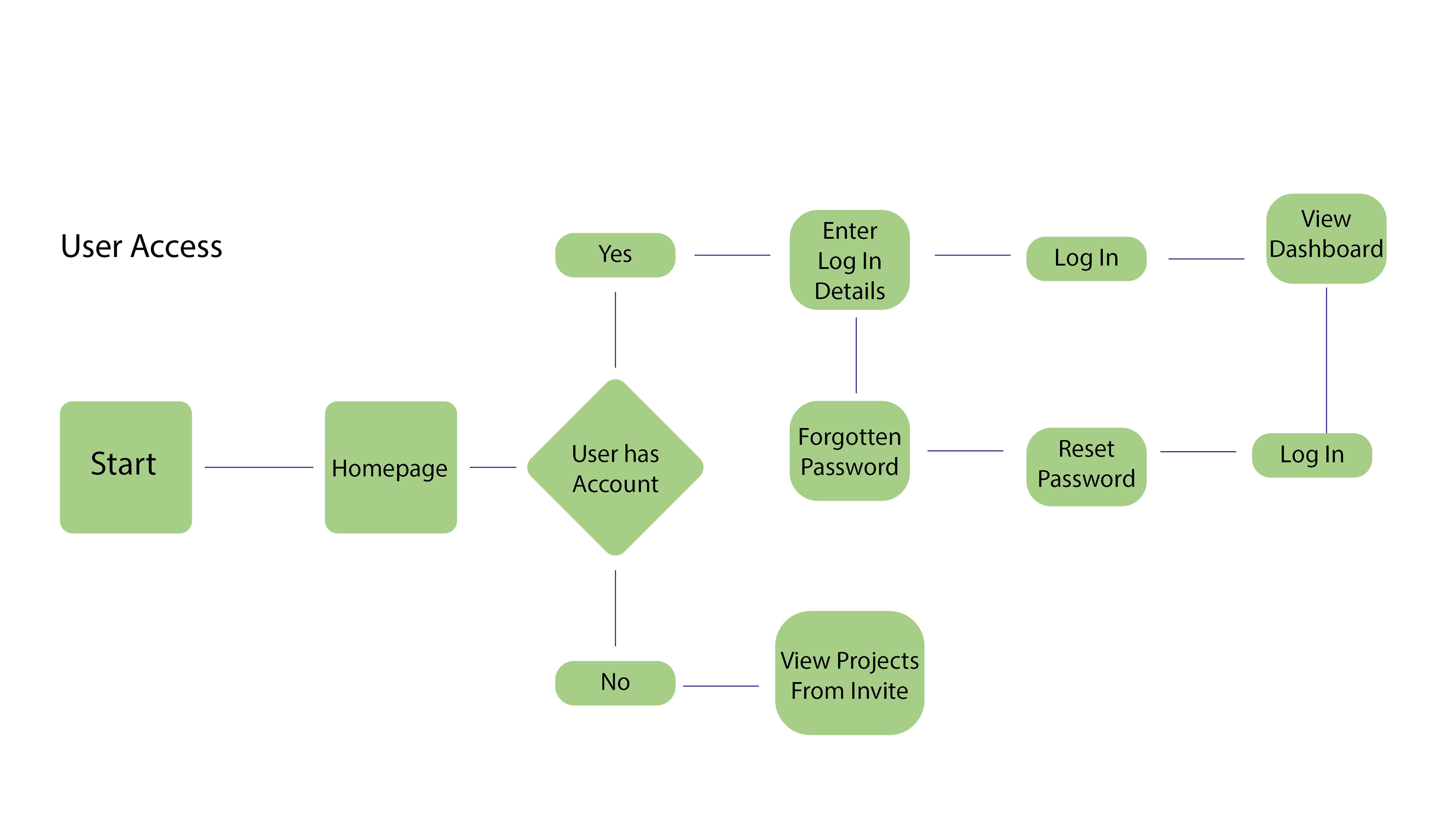
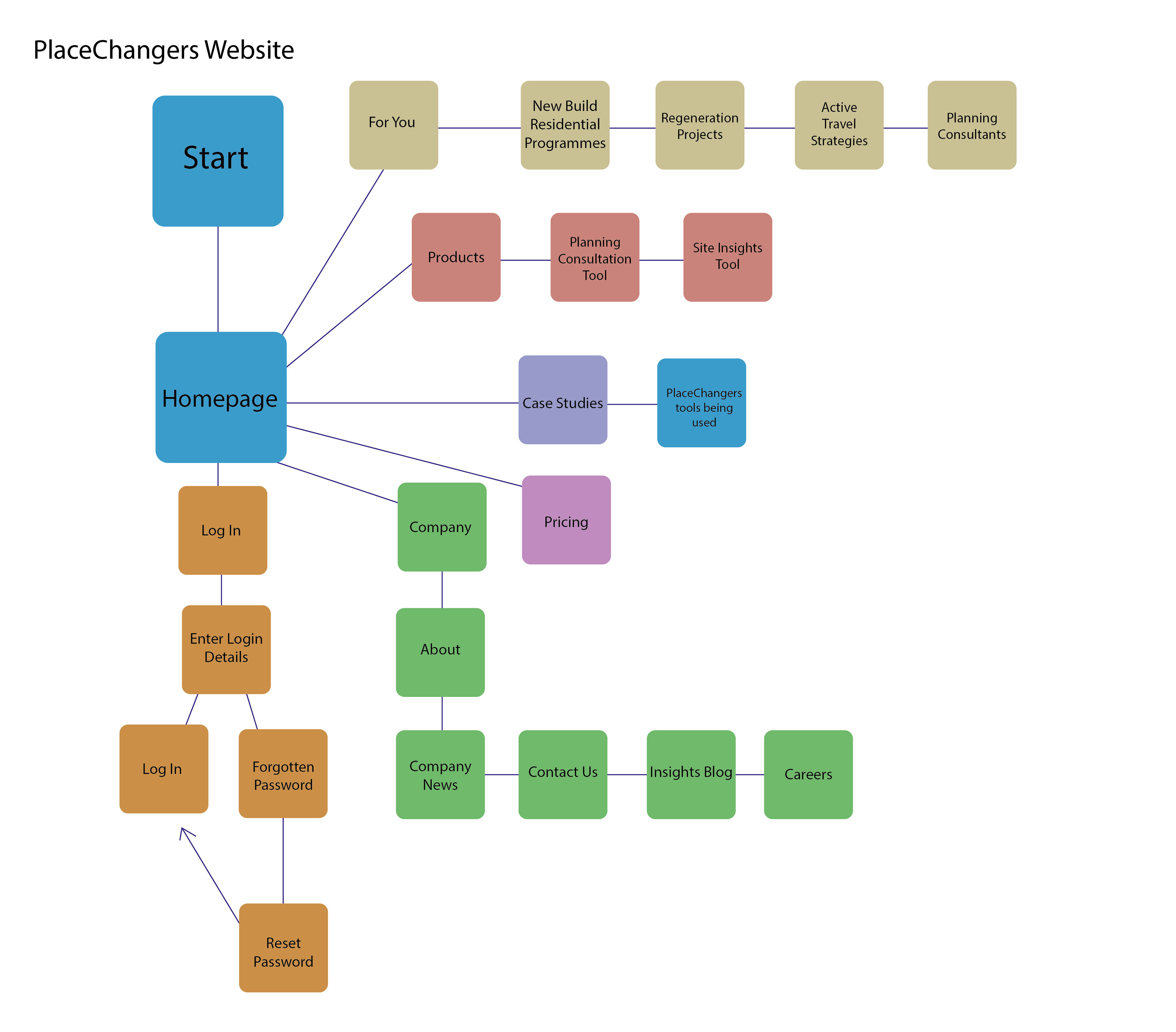
I designed a site map and a user flow to understand the client's website content. I realised the admin navigation was a lot different to the audience's navigation and there needed to be a simple and effective way to guide the user around the page.

Due to the interface already existing it was difficult to design new wireframes. I decided to reorganise the landing pages and the interface layout based on my user research.
I pitched an idea to the client that involved combining the 3D models on the current interface, with a street view layout demonstration. To take the idea further, I suggested a miniature planning development could be built and audiences could see the plans for their local area. This would allow them to understand what was being built and how much space would be used.
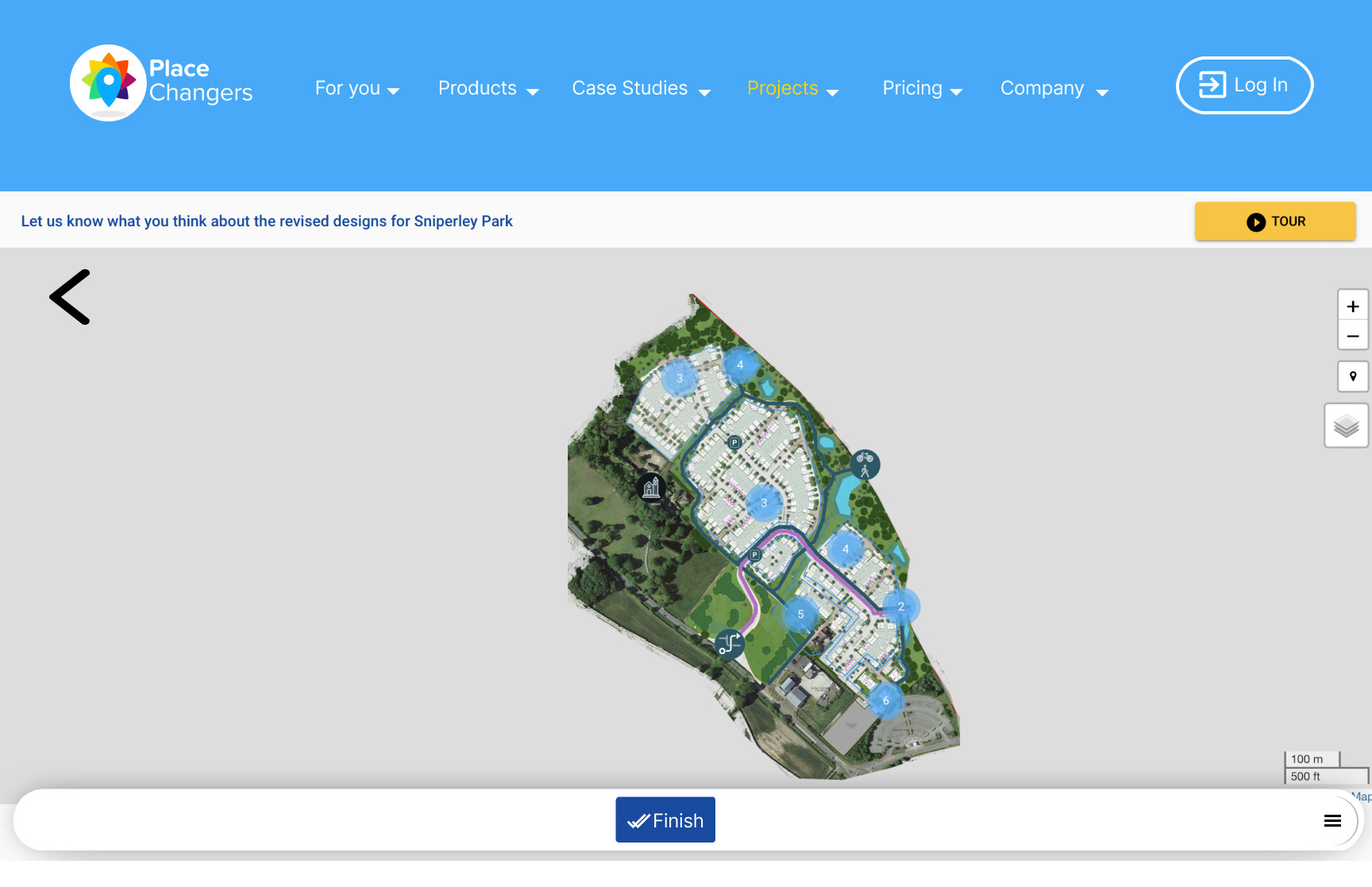
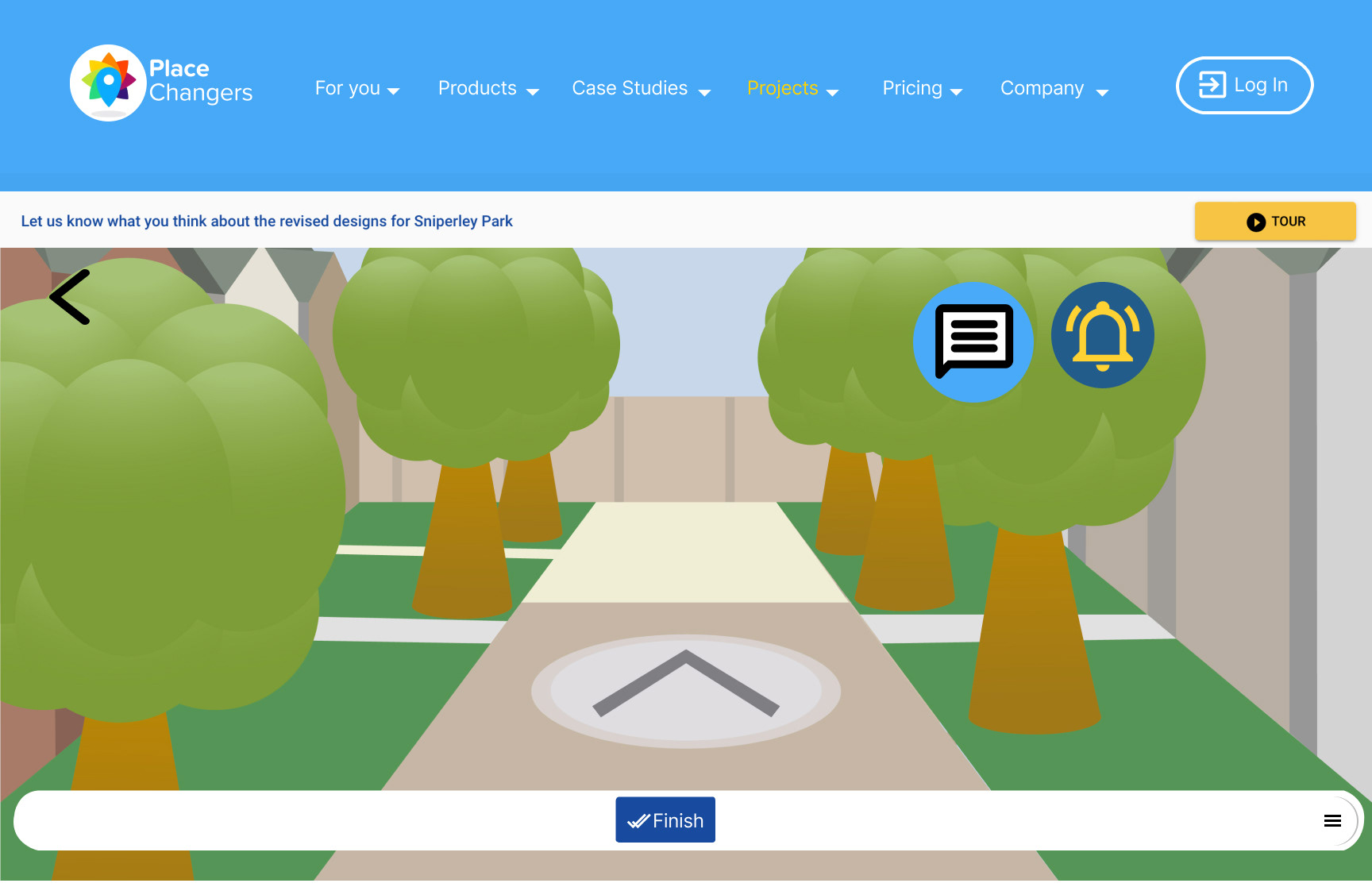
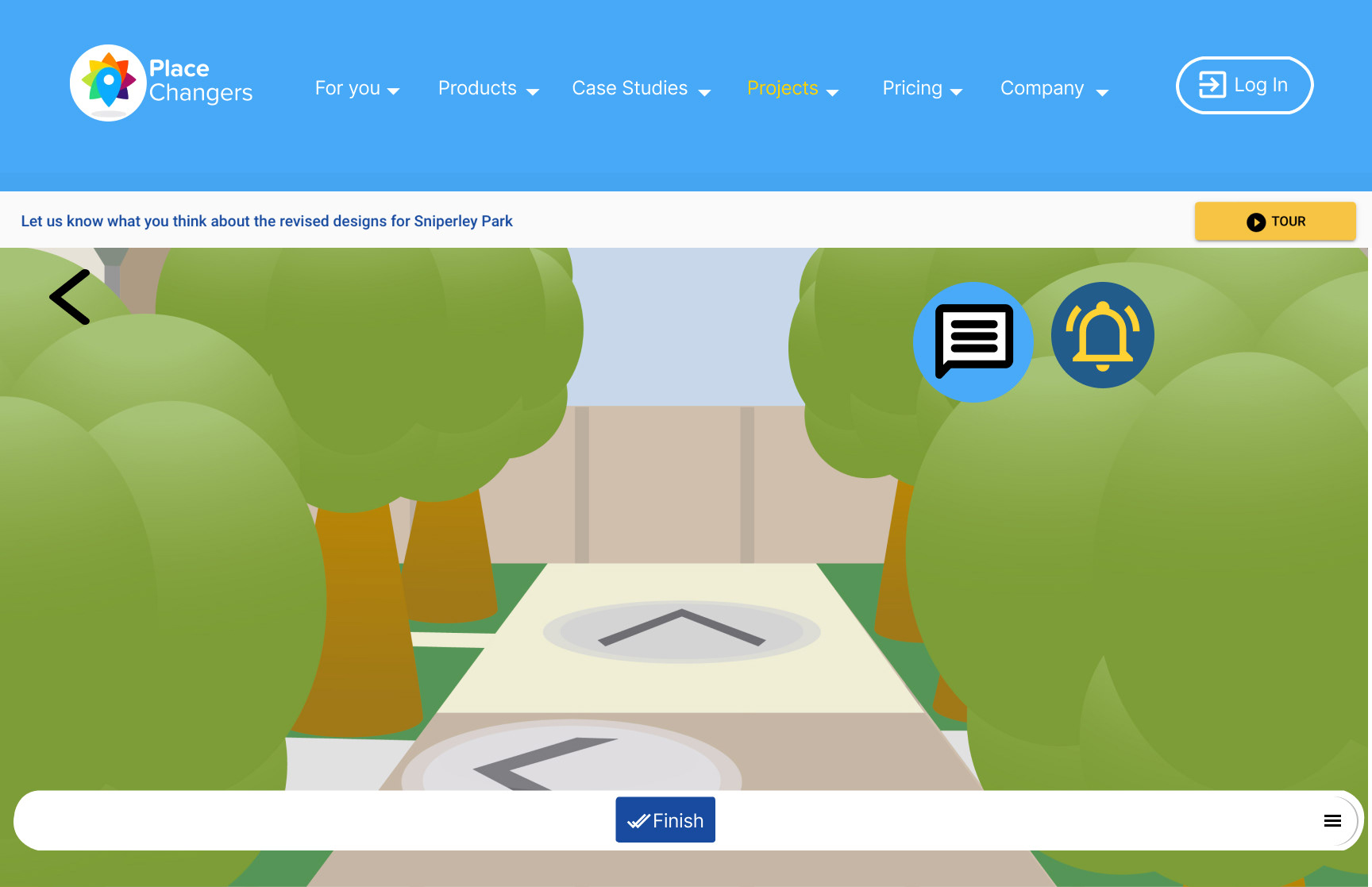

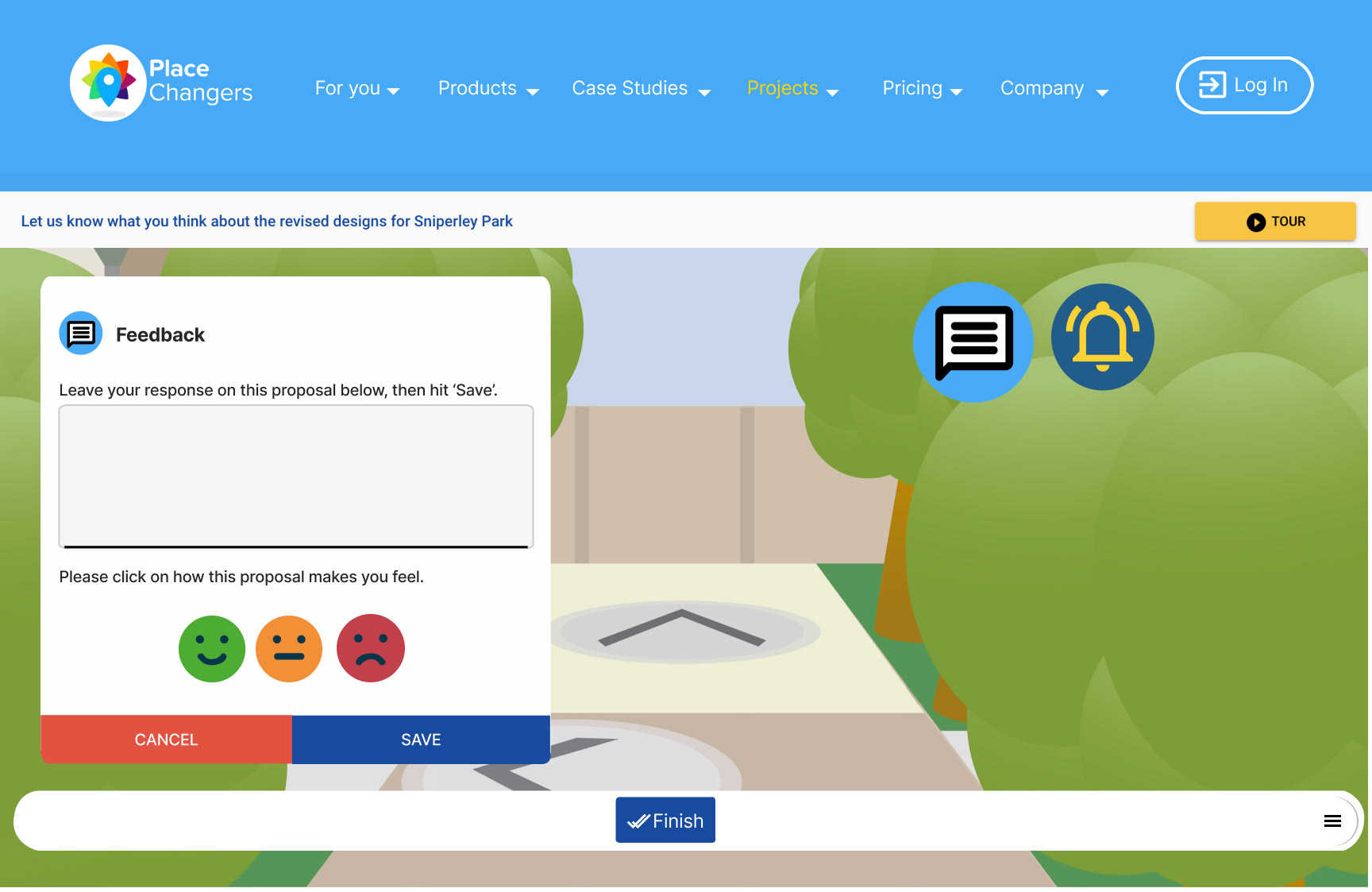



The final prototype incorporates buttons and emotive reactions for the audience. The user can move along a street on a planning portal and understand what is being built in the environment. The user can also hover over trees and elements in the scene to learn about where items are sourced and whether the user is satisfied with the plan. Users are also given the opportunity to provide comments, click on a reaction and see what other users in their local community have written. The purpose is to demonstrate who is responding with their feedback so more people are encouraged to offer their opinions. There is also an option to be notified of any planning changes and return to the interface so users can offer their thoughts on the new plans.